Truecaller, the popular caller ID application with millions of users worldwide has launched a new web client.
Read More: Reliance Jio unveils new cricket recharge plan for JioBharat 4G phone
Available for Android users in India, the web version of the app brings several new features like the ability to look up unknown numbers and mirror Truecaller chat and SMS. The company says the web client is compatible with all popular modern browsers and can be accessed from both Mac and PC.
To use Truecaller Web, go to ‘web.truecaller.com’ and open the app on your phone. In the app, head over to the Messages section and tap on the three-dot menu. Now, click on ‘Truecaller for Web’, select ‘Link Device’ and point your phone at the QR code that appears in the browser.
The web version of the app lets users send and receive SMS if you set Truecaller as the default SMS app and also allows users to attach files up to 100MB. You also set real-time call alert notifications for incoming calls.
Read More: How to delete or deactivate Instagram account on mobile, PC: A step-by-step guide
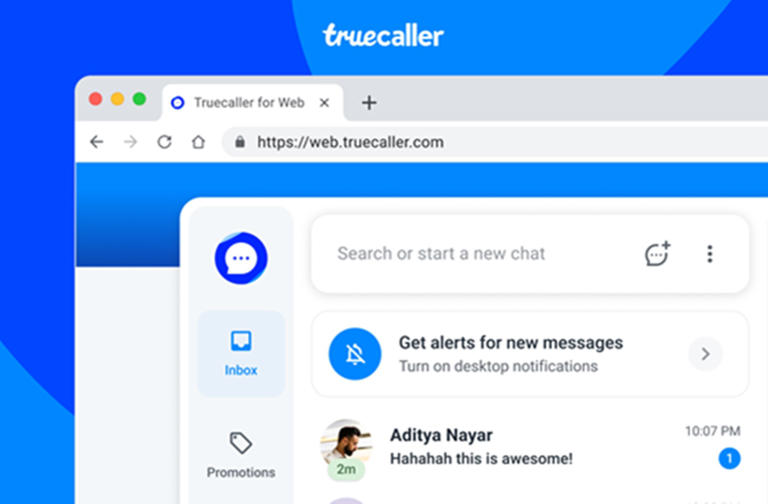
Right now, Truecaller seems to be limiting the number of active sessions and will automatically log out users after 30 days of inactivity. Similar to WhatsApp and Telegram, users will also be able to manually unlink a browser. The company says the web client is currently in beta and that the developers will roll out new features in the coming days.
While users could already search for unknown numbers on the website, it had some rate limitations. However, the web version of Truecaller seems to have no such restrictions, meaning users can now search for as many numbers as they want.
Read More: Google upgrades Find My Device network on Android; here are 5 ways to use it
In the last few months, Truecaller has introduced a bunch of new features like an AI-powered spam call detector and the ability to transcript and summarise call recordings.





































