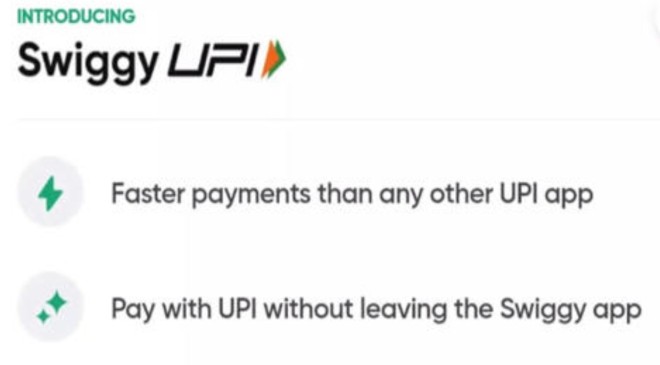Swiggy UPI is now integrated in the Swiggy app and users ordering food can use this method to quickly make payments without having to rely on third-party apps, the company has said, adding that this move simplifies and expedites user experience. Last year, Zomato introduced a similar service.
This means users can now complete UPI transactions without leaving the Swiggy app and is powered by Juspay’s HyperUPI Plugin.
Also Read : Swiggy UPI service: Online food delivery firm launches one-step UPI service to make payment faster
Swiggy says ‘Swiggy UPI’ will reduce transaction times
Online food delivery platform said that with the integration of the National Payments Corporation of India’s (NPCI) digital payments solution, the time for making payments will cut transaction time from over 15 seconds to 5 seconds.
“This feature aligns with Swiggy’s mission to enable unparalleled convenience to consumers as UPI emerges as one of the most preferred payment methods,” said Anurag Panganamamula, head of revenue and growth at Swiggy.
Swiggy added that this in-house plug-in experience “will immediately inform customers of any issues such as insufficient funds, incorrect credentials or technical issues, in the payment journey, allowing them to take informed actions and complete their payments successfully”.
How to set up Swiggy UPI in app
Customers can complete their one-time setup process to link their bank account(s) by going to the app’s payment page and selecting Swiggy UPI. When you visit the payments page in the app, you will be notified about Swiggy UPI.
- Tap the banner and a pop-up will appear to “Get started”
- The app will ask permission to access SMS and File Storage “to verify registered UPI account”
- It will then send a verification SMS to fetch account details connected to the number
- Then select the bank account you want to use to make payments via Swiggy UPI
- Pay using Swiggy UPI by punching in your UPI PIN
Post this setup, for every transaction, users will only need to enter this UPI PIN.