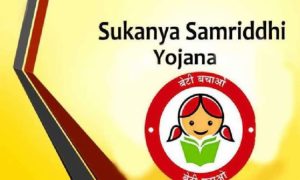For a taxpayer, it is important to rectify any discrepancies between Form 16 and 26AS to ensure correct reporting of income and taxes paid. If you fail to reconcile mismatches between these two forms, you could receive a notice from the income tax department.
Read More: ITR Filing 2023-24: List Of Essential Documents You Need To Know Before Filing Returns
Income tax return (ITR) filing deadline is approaching, with 31st July as the last date. Already in June 3rd week, most salaried taxpayers may have received Form 16 from their employers and those who have not received can expect it before the end of this month.
If you are a salaried taxpayer and have just received Form 16 from your employer, you should first do an important task before embarking on filing income tax return for FY 2023-24 (Assessment Year 2024-25). The very first thing you should do is compare your Form 16 with 26AS.
Also Read– Income Tax Return: Dealing With Two Form-16s – What You Need To Know
What do Form 26AS and Form 16 contain?
Form 26AS provides details of all taxes paid by a taxpayer. The document contains TDS deducted by employers, banks, or other deductors. Once Form 16 is received, it’s important to cross-check the income and tax details in Form 26AS. Form 16, a certificate provided by employers to salaried individuals, gives details like salary income, TDS deducted by the employer and various allowances.
Form 26AS, a consolidated Annual Information Statement for a particular Financial Year (FY), has these following details:
- Tax Deducted at Source (TDS)
- Tax Collected at Source (TCS)
- Advance Tax / Self-Assessment Tax / Regular Assessment Tax deposited
- Refund received during a financial year (if any)
- Details of any Specified Financial Transactions (SFT) (if any)
- Details of Tax Deducted on sale of immovable property u/s194IA (in case of seller of such property)
- TDS Defaults (if any)
- Information relating to demand and refund
- Information relating to pending and completed proceedings
Read More: Form 26 AS: Filing Income Tax Return? Know why Form 26AS is important & how to download it
On the other hand, Form 16 is a confirmation that the taxes have been deducted from the salary of an employee. Put simply, it is a certificate that tax has not only been deducted but also deposited with the income tax department.
How to download Form 26AS?
Step 1: Visit the income tax department’s e-filing portal
Step 2: Enter User ID (Your PAN). If your ser ID is invalid, you will see an error message. Enter valid user ID details.
Step 3: If you remember the password, enter the password and continue. Else, you can follow certain steps to recover your password.
Step 4: Once the step is completed, go to ‘e-file’.
Step 5: Click ‘Income Tax Returns’ and select ‘View Form 26AS’ from the dropdown list.
What should you do in case of a mismatch in Form 16 and Form 26AS?
For a taxpayer, it is important to rectify any discrepancies between Form 16 and 26AS to ensure correct reporting of income and taxes paid. If you fail to reconcile mismatches between these two forms, you could receive a notice from the income tax department. The mismatch might result in some complications and you facing penalties. Therefore, it is crucial that you should be engaged in review and alignment of Form 26AS and Form 16 for a smooth tax filing process.
Read More: New Tax Regime vs Old Tax Regime AY 2024-25: How to Choose Best Option for Filing ITR
Steps to rectify TDS mismatch:
- In case of a mismatch in Form 16 and 26AS, you first inform your employer or company who deducted TDS from your income.
- If there is a fault of the employer, you need to bring it to their notice so that they can easily correct the mistake.
- Once the correction is made by the employer by filing a revised TDS return, you need to ensure that the details are correct in order to avoid another mismatch.
- In case of having received a notice from tax authorities about tax credit mismatch, one can respond to it online through the e-filing portal of the income tax department.