The Income Tax Department has recently provided relief to taxpayers who missed the previous deadline of June 2023 to link their Pan Card with Aadhaar by extending the deadline.
The IT Department extended the deadline to May 31,2024, for taxpayers to link their PAN and Aadhaar, and moreover, to avoid penalties.
Failure link to PAN with Aadhaar can lead to consequences such as PAN becoming ‘inoperative’ resulting in various issues such as higher TDS rates, including a 20 per cent TDS on house rent allowance.
The recent move by the government aims to ease the burden on entities collecting Tax Deducted at Source (TDS) and Tax Collected at Source (TCS) at regular rates.
“Several grievances have been received from taxpayers that they are in receipt of notices intimating that they have committed default of ‘short-deduction/collection’ of TDS/TCS while carrying out the transactions where the PANs of the deductees/collectees were inoperative,” added in a circular released by the Central Board of Direct Taxes (CBDT) on April 24.
Read More: PM-KISAN 17th Installment Release DATE; Check Beneficiary Status, How To Apply?
“To redress the grievances faced by such deductors/collectors, the CBDT specified that for “the transactions entered into up to March 31, 2024, and in cases where the PAN becomes operative (as a result of linkage with Aadhaar) on or before May 31, 2024, there shall be no liability on the deductor/collector to deduct/collect the tax (at a higher rate),” added the circular.
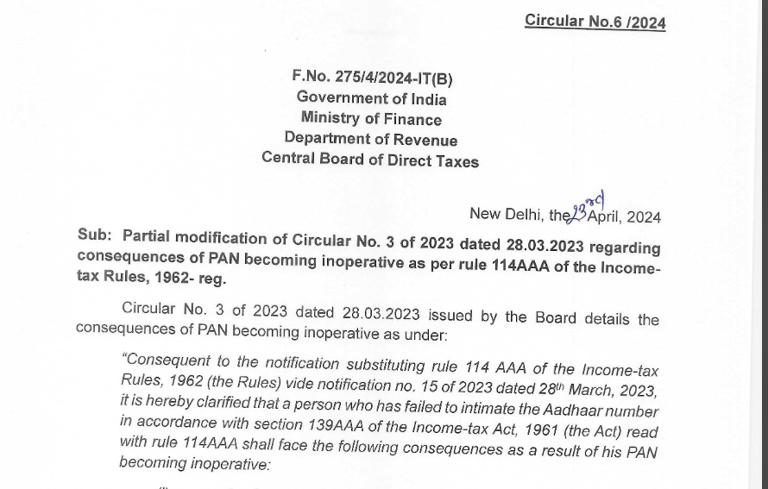
Read More: ICICI Bank Savings Account Charges: 10 major changes in tariffs from next month – Check details
Steps To Link PAN card With Aadhaar
1. Go to the Income Tax Department website: incometaxindiaefiling.gov.in
2. Click on the ‘Link Aadhaar’ option in the ‘Quick Links’ section.
3. Enter your PAN and Aadhaar numbers, then click ‘Validate’.
4. Type your name as it appears on your Aadhaar card, along with your mobile number, then click ‘Link Aadhaar’.
5. Enter the OTP you receive on your mobile and click ‘Validate’.





































