If you want to check your EPF account balance, you can use one of the numerous ways, which include checking details on the Umang app, getting EPF passbook details online, giving a missed call, or sending an SMS.
You can find out the process of checking your EPF balance online in the article here. Interestingly, you can get the EPF account details by sending an SMS at 7738299899 from your registered number.
The default language is English, so when you send the SMS, you will get the information in the Brits’ native language unless you ask for this in a regional language such as Telugu, Tamil and Bengali, among others.
Read More: EPFO Pension Rules: What Subscribers Need To Know For Retirement
The standard format for seeking information via SMS is to enter EPFOHO followed by the universal account number (UAN). So, it reads like this: ‘EPFOHO UAN’. And if you seek information in a regional language then it needs to be categorically asked for.
There are nine regional languages in which you can procure the EPF account details. These languages are Hindi, Punjabi, Gujarati, Marathi, Kannada, Telugu, Tamil, Malayalam and Bengali.
Let us understand how can you ask for the details in a regional language. For this, you need to know the language code. After the message, you need to enter this code after leaving a space.
For example, in order to get the information in Telugu, you need to send ‘TEL’ as language code: So, the SMS will be this:
Read More: How To Check EPF Balance: Know Steps To Check EPF Balance Using UAN, UMANG App, SMS, And Missed Call
EPFOHO UAN TEL
Notably, the subscriber must write his/her UAN number, which is a unique number given to each subscriber.
These are the language codes that you need to mention at the time of sending the message:
HIN for Hindi, PUN for Punjabi, GUJ for Gujarati, MAR for Marathi, KAN for Kannada, TEL for Telugu, TAM for Tamil, MAL for Malayalam and BEN for Bengali.
Once the message is sent, EPFO sends last provident fund contribution and subscriber’s balance details along with available KYC information (as shown in the image below).
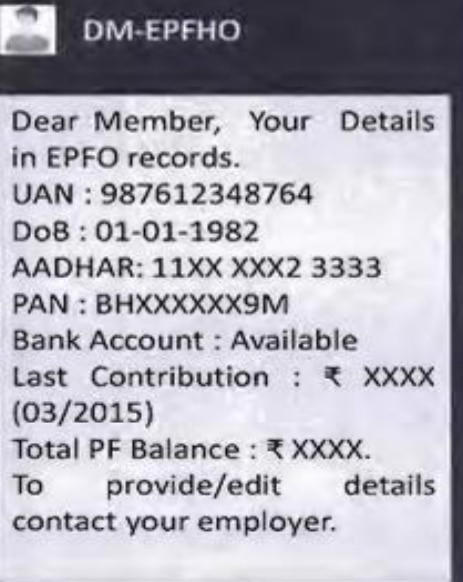
Giving a missed call
You can also get your details by giving a missed call. To get the account details via missed call, subscriber needs to call 9966044425 from their registered mobile number.
It is vital to note that the mobile number is activated with UAN at unified portal. Additionally, one must have one of the three KYC documents available against the UAN: bank account, Aadhaar and PAN.





































