Google has made a significant advancement in the world of Android device tracking as the all-new Find My Device is rolled out globally, commencing its journey in the United States and Canada. This innovative system, boasting a crowd-sourced network spanning over a billion Android devices, promises swift and secure assistance in locating misplaced Android devices and everyday essentials.
Read More: JioSaavn launches duo and family ‘Pro’ subscription plans: Price starts at Rs 129 a month
In addition to its impressive array of features, Find My Device prioritises security and privacy. Multi-layered protections, including end-to-end encryption of location data and aggregated device location reporting, safeguard users’ personal information while providing unparalleled control over connected devices.
Compatible with devices running Android 9 and above, the new Find My Device app heralds a new era of device tracking and security.
Here are five key features of the new Find My Device app:
1. Locate Offline Devices
Owners of compatible Android phones and tablets can now locate their devices effortlessly, even when they are offline. Through the app, users can ring their devices or track their locations on a map, ensuring that even the most elusive gadgets can be found. Furthermore, Pixel 8 and 8 Pro users benefit from specialised hardware, enabling device location even when powered off or with a depleted battery.
2. Keep Track of Everyday Items with Bluetooth Tags
Find My Device now supports the tracking of everyday items such as keys, wallets, or luggage. Bluetooth tracker tags from renowned brands like Chipolo and Pebblebee will be integrated into the app starting in May. These tags, tailored for the Find My Device network, offer compatibility with unknown tracker alerts across Android and iOS, guarding users against unwanted tracking. Additional Bluetooth tags from eufy, Jio, Motorola, and others are slated for release later this year.
Read More: boAt Hit With Massive Data Breach, Over 7.5 Million Customers At Risk Of Losing Personal Info
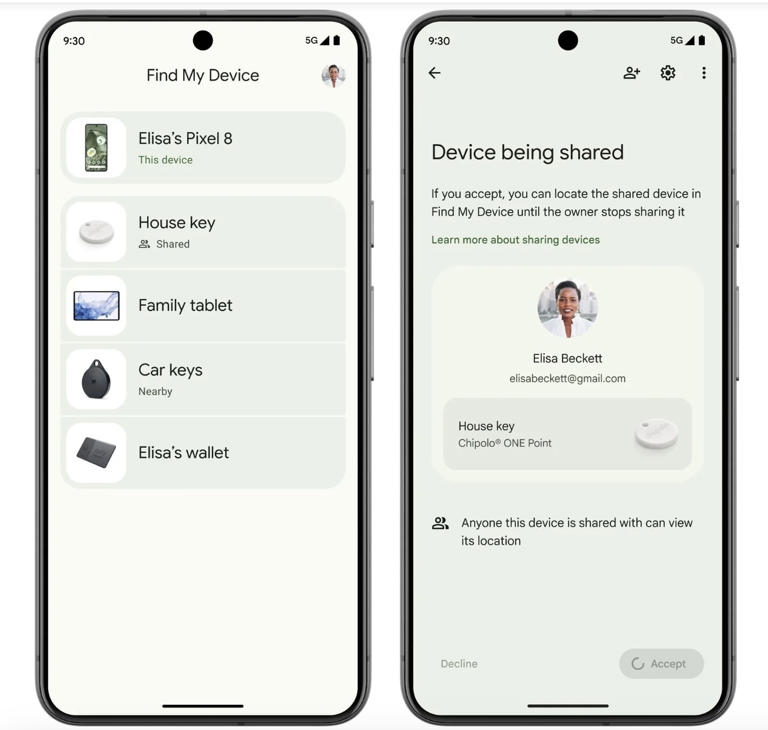
3. Find Nearby Items
For those moments when the sought-after item is closer than anticipated, the new “Find nearby” button provides a solution. This feature assists users in pinpointing their lost devices or everyday essentials with ease, offering peace of mind in moments of distress.
4. Pinpoint Devices at Home with Nest
Recognising that most lost items are likely to be within the confines of one’s home, Find My Device now integrates with Nest devices. This addition enables users to gauge a lost device’s proximity to their home Nest devices, simplifying the search process significantly.
5. Share Accessories with Friends and Family
Sharing is caring, and the new Find My Device app embodies this sentiment. Users can now share accessories with friends and family, allowing for collaborative tracking efforts.
Read More: Vi to offer more data benefits with Rs 49 prepaid plan
Whether it’s house keys, TV remotes, or luggage, sharing accessories ensures that everyone remains vigilant and prepared in the face of potential losses.





































