Aadhaar card, a 12-digit unique identification number issued by the Unique Identification Authority of India (UIDAI) on behalf of the Government of India, serves as a valid proof of identity for government documents and address proof anywhere in the country. Both the Aadhaar letter received through India Post and the e-Aadhaar downloaded from the UIDAI website hold equal validity. Any individual resident of India, irrespective of age and gender satisfies the verification process laid down by the UIDAI, is eligible to enroll for Aadhaar.
Read More: Citizenship Amendment Act: How To Apply For Indian Citizenship Online
Due to its growing usage for various documents as proof of identity or address, the vulnerability of these documents to damage or loss has increased significantly. If you have also lost your Aadhaar card, don’t worry, UIDAI online services will help you by providing a duplicate Aadhaar card.
Just follow these steps patiently
Step 1: Visit the official website of UIDAI at uidai.gov.in
Step 2: On the UIDAI website, you will discover ‘My Aadhaar’ just point to the section, and you will find ‘Aadhaar Services’ where you will get ‘Retrieve Lost or Forgotten EID/UID’ on the list. Just click the option to enter.
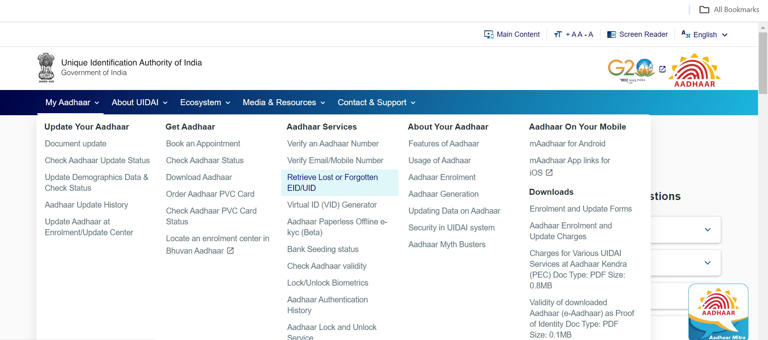
Step 3: On the ‘Retrieve Lost or Forgotten EID/UID’ page, depending on your information you can choose either ‘Aadhaar Number (UID)’ or ‘Enrollment Number (EID)
Read More: Bank Holidays On Holi: Banks To Remain Shut In These States On March 25, Check Full List
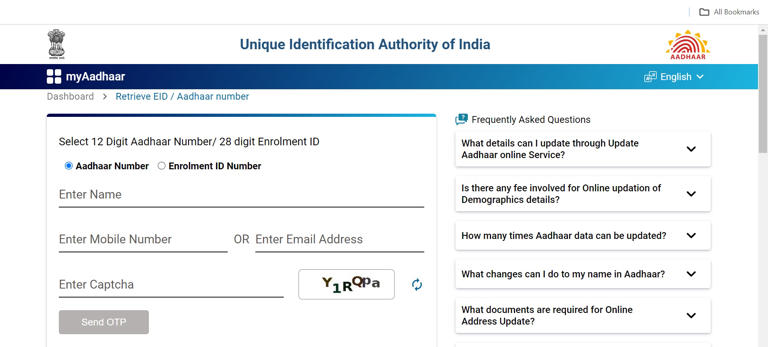
Step 4: Now, you need to provide the required details, including your full name, registered mobile number or email address, and the security code shown on the page.
Step 5: After you finish uploading the required details, click on the ‘Send OTP’ option. You will immediately receive OTP on your registered mobile number or E-mail ID. Now enter the received OTP.
Step 6: Along with the OTP, enter the ‘Captcha Code’ and then click on the ‘Submit’ option.
Step 7: Following the OTP verification, your Aadhaar number (UID) will be sent to either your registered mobile number or email address, depending on your previous selection. Additionally, a confirmation message will be displayed on the screen.
Step 8: After you receive your Aadhaar number (UID), go back to the ‘My Aadhaar’ option and click on the ‘Download Aadhaar’ option.
Read More: What is uniform KYC? From bank accounts to mutual funds – here’s what can change for customers
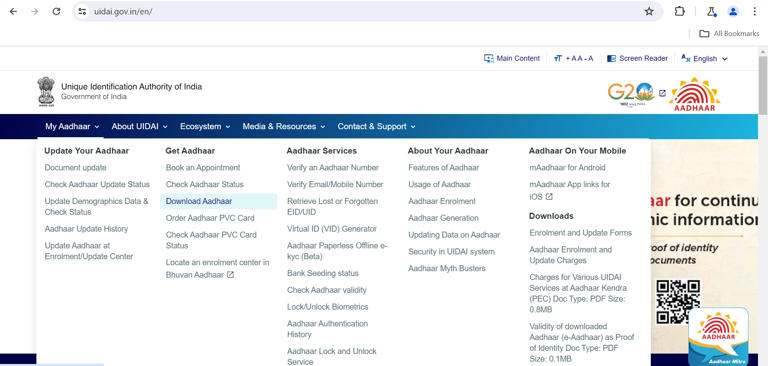
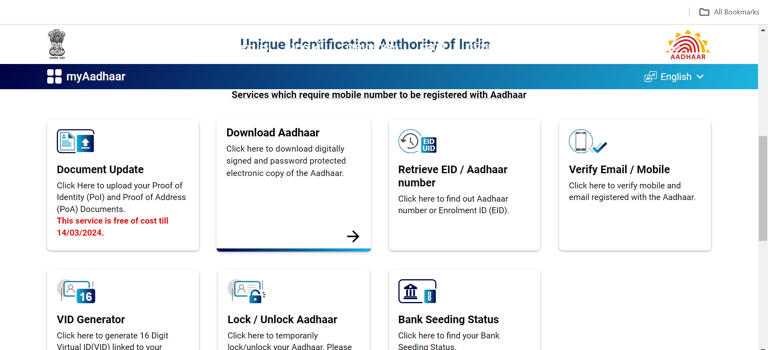
Step 9: Now select the ‘Aadhaar Number’ option and enter the 12-digit Aadhaar Number, along with the Security Code then click on the ‘Send OTP’ to get the OTP on your registered mobile number.
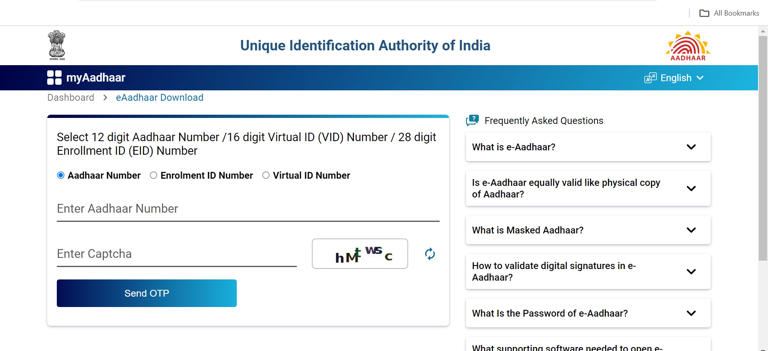
Step 10: Finally, enter the OTP and click on ‘Verify And Download’.



































