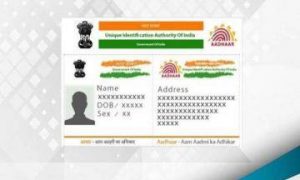If PAN is not linked with Aadhaar on or before June 30, 2023, then the status of such a PAN will be considered as inoperative
The last date to link PAN-Aadhaar is June 30, 2023. If PAN is not linked with Aadhaar on or before June 30, 2023, then the status of such a PAN will be considered as inoperative as per Income-tax Act, 1961.
Read More: Indian Railways Update: Ticket Booking on 156 Ganpati Special Trains to start on June 27
According to the Income Tax Department’s website, “Section 139AA of the Income Tax Act provides that every individual who has been allotted a permanent account number (PAN) as on the 1st day of July, 2017, and who is eligible to obtain an Aadhaar number, shall intimate his Aadhaar number in the prescribed form and manner. In other words, such persons have to mandatorily link their Aadhaar and PAN before the prescribed date (Presently, 31.03.2022 without fee payment and 30.06.2023 with prescribed fee payment.)”
Read More: SBI WhatsApp Banking Registration: Here’s How To Get Your Statement On Mobile
What is the amount of penalty of PAN- Aadhaar linking
The prescribed fee of Rs 1000 from 1st July,2022 should be paid in a single challan will be applicable before you submit request for Aadhaar-PAN linkage request on e-filing portal.
The fee for PAN-Aadhaar Linkage must be paid via the e-Pay Tax feature provided on the e-filing Portal. You can find a list of authorised banks by going to the e-Pay Tax facility.
If someone wants to link their PAN and Aadhaar now, they must pay a penalty of Rs 1,000. This can be accomplished by using Challan No. ITNS 280 to make a payment on the NSDL portal. Late fees can be paid using Challan No. ITNS 280 with Major head 0021 (Income Tax Other than Companies) and Minor head 500 on the Income Tax Department’s Tax Information Network website (Other Receipts).
Read More: 7th Pay Commission: No cash allowed! Central Govt puts these restrictions on awards for AIS members
Follow these steps to link your PAN and Aadhaar card with the Rs 1,000 penalty online.
Please note that this is applicable only to those people who have an account in a bank authorised for payment through “e-Pay Tax”.
Step 1: Visit the e-filing portal of the IT department: https://www.incometax.gov.in/iec/foportal/
Step 2: In the quick links section visible on the left hand side, click on the “Link Aadhaar” option.
Step 3: Provide your PAN, Aadhaar number in the fields visible on this page and click on “continue to pay through e-Pay Tax”.
Step 4: After entering and confirming your PAN and mobile number, complete one-time password (OTP) verification. After this, you will be redirected to e-Pay Tax page.
Step 5: Click “continue”. On the page you are redirected to, click “proceed” on the income tax tile.
Step 6: Select “AY (2023-24)” and pick as “other receipts (500)”. Then press “continue”.
Step 7: Preview the amount as Rs 1000 under “others” field in tax break-up and make the payment.
Once the payment is done, you will have to submit the Aadhaar-PAN link request on e-Filing Portal immediately. For this, go to the portal and login. In the “profile” section on the dashboard, you will see the Link Aadhaar to PAN option. Click on “link Aadhaar” here, enter the number an press “validate”.