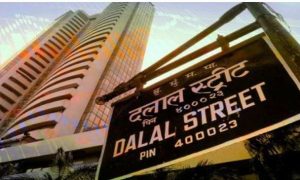Passport is one of the tools the Passport Seva has rolled out, which is a digital, tablet, and computer-based application for police verification of passport applications.
Also Read– Bad news for foreign property buyers! Portugal to end issuance of new golden visas
New Delhi: The Ministry of External Affairs on Friday introduced the ‘mPassport Police App’ to streamline and expedite the process of police verification of passport issuance. This will now enable the entire process of police verification and submission report to become paperless, according to a release issued by the Ministry of External Affairs Regional Passport Office (RPO), Delhi on Friday.
By using the App, the verification time will be reduced from 15 days to five days, effectively reducing the passport issuance timeline by ten days, according to the release by Delhi’s Regional Passport Officer, Abhishek Dubey.
Also Read- Fixed Deposit: These banks are offering up to 9.5 percent interest on FDs, check details
RPO Delhi in a tweet on Friday said the office is committed to efficient service delivery and Digital India. The mPassport Police App will reduce the verification time to 5 days.
The process of verification using tablets is slated to reduce the verification time from 15 days to 5 days, which will be a great step towards improving citizen services. This would effectively reduce the Passport issuance timeline by 10 days. pic.twitter.com/QnpOXzhcpR
— RPO Delhi (@rpodelhi) February 17, 2023
Online Passport Police Verification Process
As part of Digital India, the Passport Seva has introduced an online passport police verification process to fast-track the passport applications. The mPassport is one of the tools the Passport Seva has rolled out, which is a digital, tablet, and computer-based application for police verification of passport applications.
You can apply for a passport online via the Passport Seva portal or through the mPassport mobile application.
Steps to Submit an Online Passport Police Verification
- Register on the online portal for Passport Seva.
- Login to the Portal and click the “Apply for Police Clearance Certificate” link.
- Submit after filling all the details in the form.
- Click on “Pay and Schedule Appointment” on the “View Saved/Submitted Applications” screen to schedule an appointment and make your payment
- Once your payment is successful, click “Print Application Receipt”, or wait for an SMS of the receipt which you can show instead of a print out
- Visit the Passport Seva Kendra where your appointment is scheduled, and take all necessary documents along
Also Read– Elon Musk Shuts Twitter Offices In Delhi And Mumbai, Sends Staff Home
How To Check Police Verification Status for Passport Online
Your passport application will be given a label by the police according to the status of your passport and verification. There are 3 status types that your passport may receive, which include clear, adverse, and incomplete. You can approach the police station for further details about the status and information on how to amend or speed up the processes.
You can check the status of your passport in 4 convenient ways:
Also Read– Government pension scheme offering monthly pension of Rs 18,500 to end soon, invest before March 31
- Passport Seva website
- Toll free number 1800 258 1800.
- SMS ‘STATUS FILE NUMBER’ to 9704 100 100
- mPassport Seva mobile app