4 steps to follow to check the live running status of trains and booking / PNR status
Paytm allows users to pay utility bills and purchase travel tickets. In addition, the payment aggregator platform also enables users to check the live running status of trains and booking / PNR status.
Step 1: Open the Paytm app.
Read More: THIS Re 1 COIN can get you Rs 10 CRORE; Do you have it?
Step 2: Scroll down to the ticket booking section and select the ‘train tickets’ option.
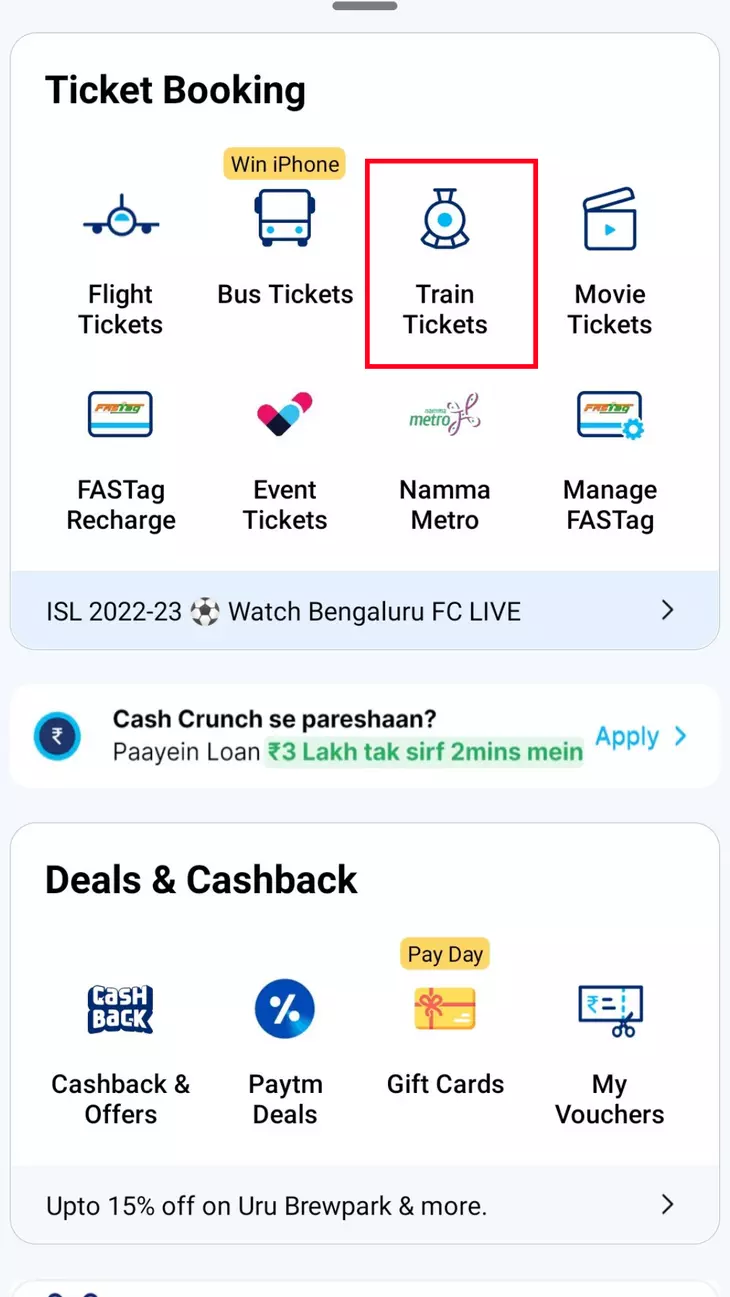
Step 3: Scroll down to select ‘check PNR’ or ‘train status.’
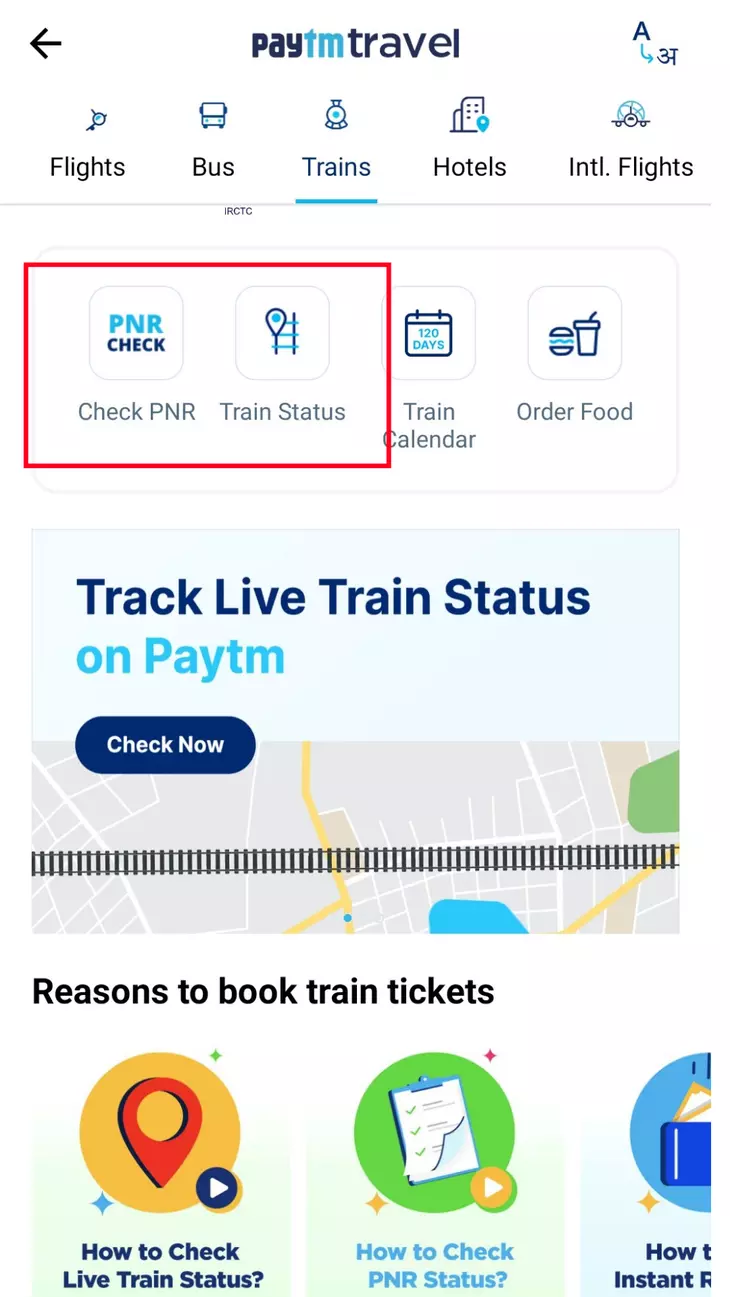
Step 4: Enter the PNR number or the train name or number to find the relevant information.
Read More: PhonePe leads as India clocks digital payments worth Rs 38.3 lakh cr for Q3 FY23
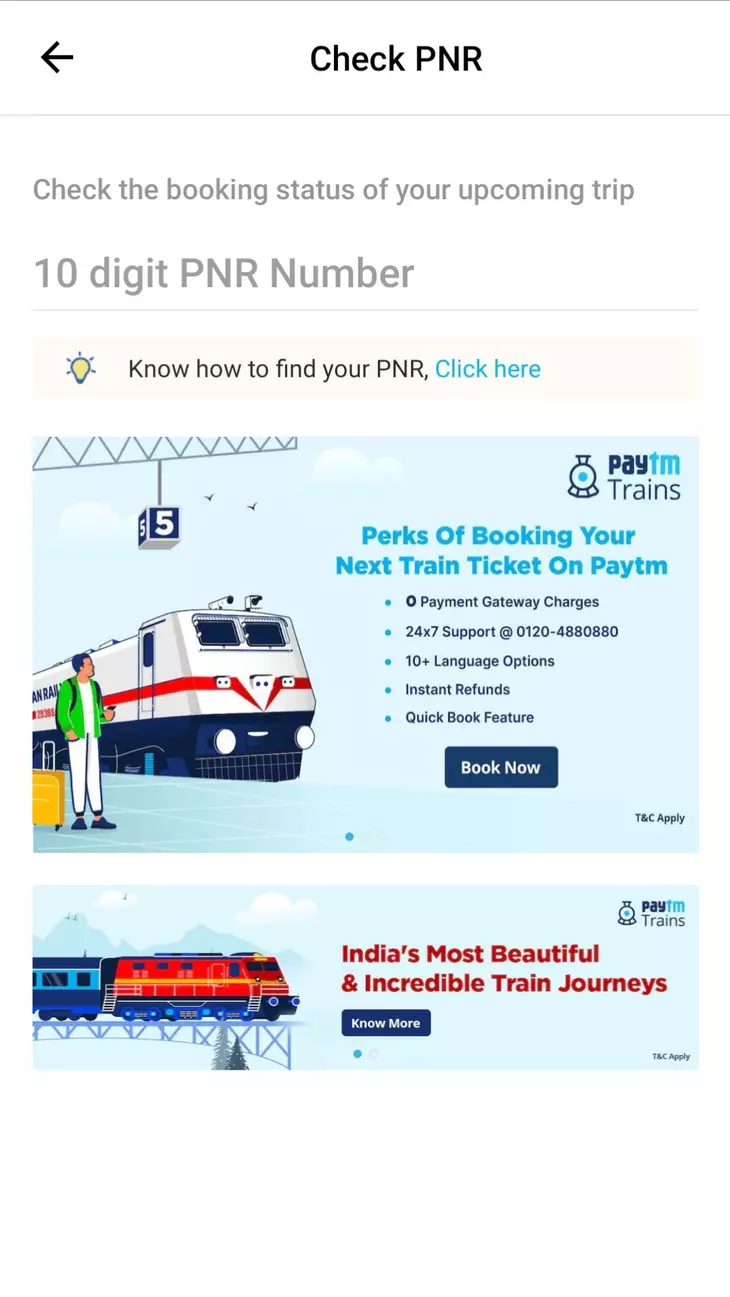
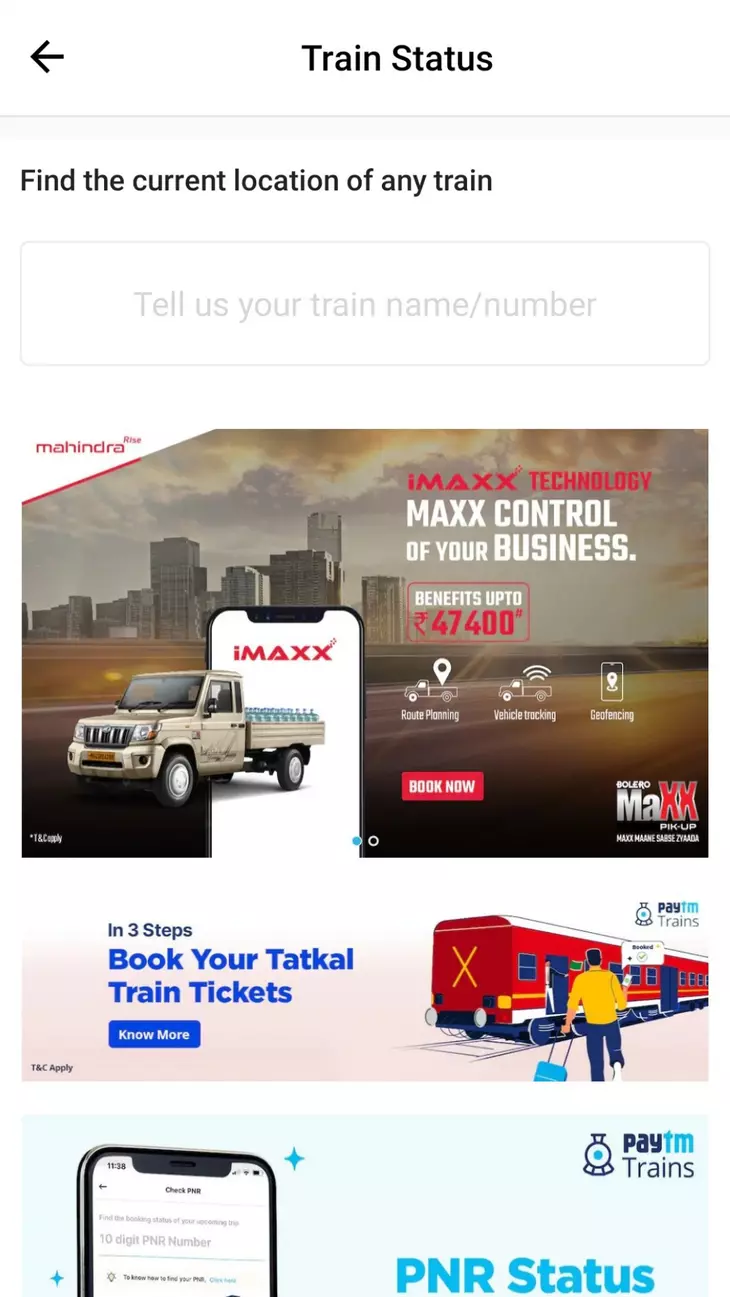
To obtain the live train status, you have to select the boarding station after entering the train number and the boarding date to spot the train.





































