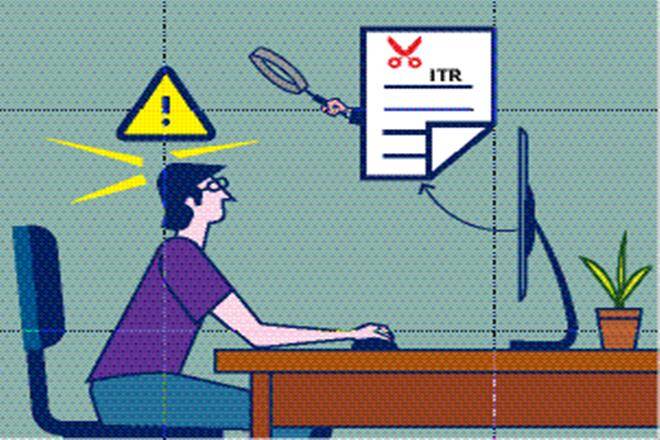To file your income tax return (ITR) online you need to use the Income Tax Department’s new e-filing portal at https://www.incometax.gov.in/. But before you can log in you will need to register yourself on the e-filing portal. Click here to find out how you can register on the government’s new ITR e-filing portal
Now, let us take a look at how to log in to the e-filing portal.
How to log in to e-filing portal
There are various methods to log into the portal; according to the tax department, there are 14 methods. A taxpayer can log in using various methods such as using Aadhaar OTP, Net Banking, Static password, and a few other methods.
Here is a look how to login to the income tax e-filing portal using one’s mobile number or email address.
How to log in to the income tax portal using mobile number/email
Step 1: Go to https://www.incometax.gov.in/ and click on ‘Login Here’ option on the homepage to access the official Income Tax Department Portal.
Step 2: Enter your PAN in the Enter your User ID textbox and click Continue.
Step 3: Confirm the Secure Access Message you received. Click Continue after entering your Password.
Step 4: Choose whether to receive the 6-digit OTP through voice call or text message to your primary mobile number. Click on enter.
Step 5: Click Login after entering the 6-digit OTP sent to your registered mobile number or email address on the e-Filing portal.
The e-Filing Dashboard appears after successful validation.
Things to note
- The OTP will only be valid for 15 minutes.
- You will be given three chances to enter the correct OTP.
- The screen’s OTP expiry countdown timer indicates when the OTP will expire.
- A new OTP will be created when you click Resend OTP.
How to login to income tax website using Aadhaar OTP
Step 1: Click Login on the e-Filing portal’s home page.
Step 2: Enter your Aadhaar number in the Enter your User ID textbox and tap the Continue button.
Step 3: After confirming your Secure Access Message, select OTP on your Aadhaar-registered mobile phone and click Continue.
Note: If you want to use Aadhaar OTP as a higher security option, login with your user ID and password, and then, on the Higher Security Options page, click OTP on Aadhaar-registered mobile number > Continue.
Step 4: If you already have an OTP, select I already have an OTP on my Aadhaar-registered mobile number and proceed to Step 6. Click Generate OTP if a valid OTP is not available.
Step 5: On the Verify, it’s You page, select I Agree to Validate My Aadhaar Details > Generate Aadhaar OTP.
Step 6: Enter the 6-digit OTP sent to your Aadhaar-registered mobile number and click Login.
You will be directed to the e-Filing Dashboard after successful validation.
How to login to income tax website via Net banking
Step 1: Go to the homepage of the e-Filing portal and click Login. If you want to use Net Banking as a higher security option, enter your user ID and password, then click Through Net Banking on the Higher Security Options page and proceed to Step 3.
Step 2: If you haven’t chosen the e-Filing Vault Higher Security option, go to the bottom of the page and select Net Banking from the Other Ways to Access Your Account section.
Step 3: Select your preferred bank and click Next.
Step 4: Read the disclaimer and make sure you understand it. Click Continue.
Step 5: Enter your Net Banking user ID and password to access your account.
Step 6: After logging in, go to the bank’s website and click on the e-Filing portal link. The e-Filing Dashboard will be shown.