New features include Breakout Rooms, Multi-Device Support, File Sharing, Inviting participants while planning the meetings, and multiple video layout options.
Reliance Jio has announced that its video conferencing platform- JioMeet- is getting some useful features to boost collaboration among enterprise users. The new software features are targeted at small businesses and include Breakout Rooms, Multi-Device Support, File Sharing, Inviting participants while planning the meetings, and multiple video layout options.
The key JioMeet features of this update are:
1. ‘Breakout Room’ feature to support large meetings large conferences and businesses which need smaller groups within a large meeting
2. Multi-Device support to ensure that users can use it from anywhere and anytime
3. File sharing within the meeting allowing businesses to collaborate efficiently
4. Video layout options allowing participants to arrange video into 9 grids or active speaker layout with possibility to pin a video
5. Whiteboard Sharing
6. Host Controls on web browser
7. Enhanced UI and Security Features
8. High Definition Audio-Video Quality
9. Multilingual Support
Details of key features
Breakout Rooms allow meeting hosts to break large meetings and create separate rooms. A host can create breakout rooms and assign people to different rooms. There’s also the option to assign and move the participants in and out of the rooms as needed. The host can switch between different breakout rooms.
With this release, JioMeet is providing multi-devices support for all users. Users can be signed in to JioMeet on up to 5 devices at a time. Also, users can Join/Start JioMeet meetings from multiple signed in devices at the same time.
JioMeet users can now instantly send and receive files during a conference call, giving users more power to collaborate and communicate effectively.
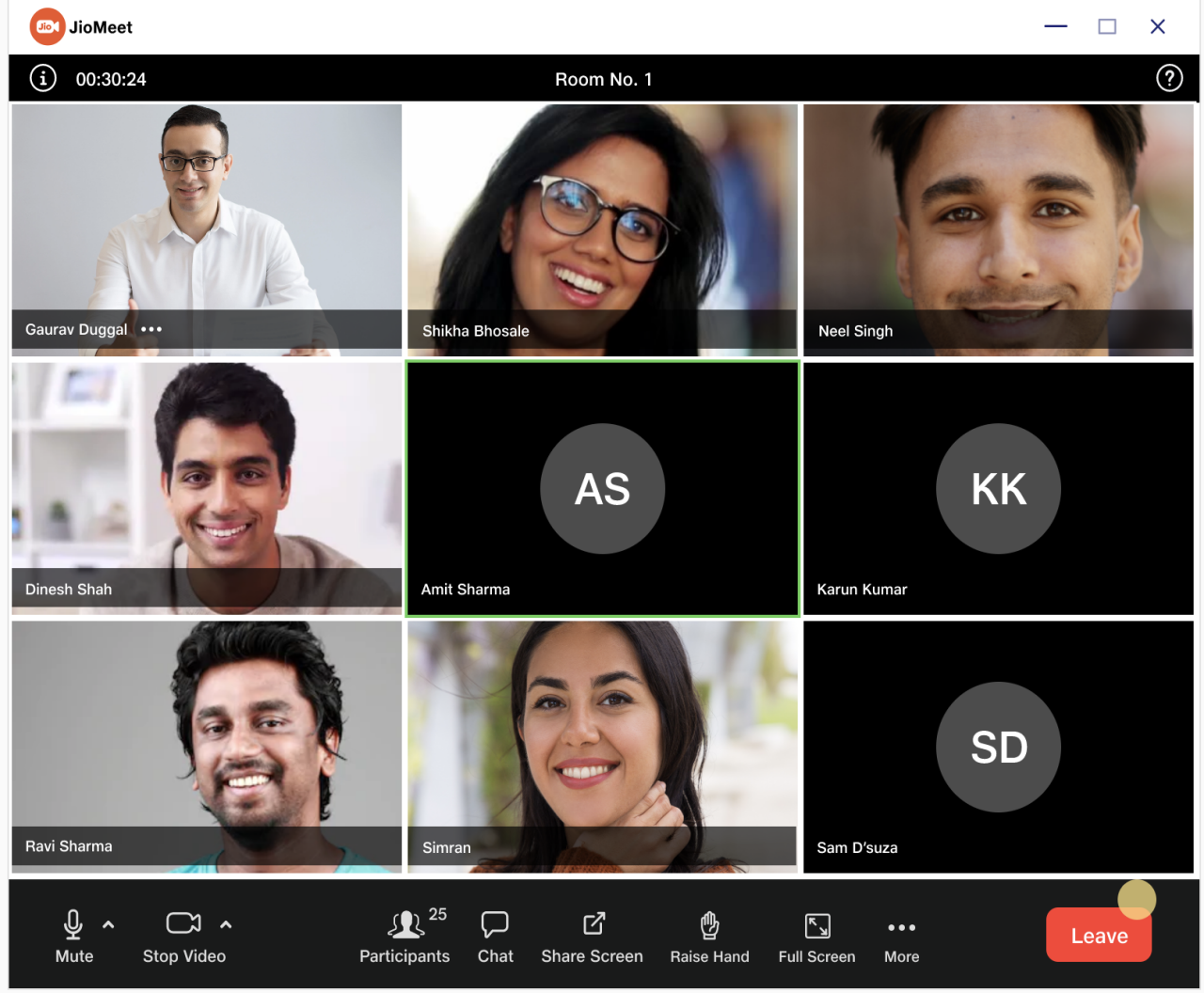
With this release host can also invite participants or groups (created in the JioMeet app) while planning the meeting. If the participant is already present in the host’s contact list, the meeting will be automatically added to their JioMeet calendar. Hosts planning the meeting can invite: contacts or groups while planning the meeting, participants from outside their own organisations and the meeting is automatically visible in invitees’ JioMeet app.
The user can now switch between layouts within the meeting. Users can now arrange the screen in a Gallery View which allows them to see 9 participants in a grid pattern. They can also arrange the screen in Active Speaker View, in which the speaker’s video comes in the center with other participants’ video forming an L shape screen. There’s also the option to ‘Pin’ video of a specific participant so that that video is always available on screen.





































