If your Universal Account Number (UAN) is not linked with your Aadhaar by August 31, 2021, then your employer will not be able to make monthly contributions to your Employees’ Provident Fund (EPF) account. Further, you will not be able to make a withdrawal from your EPF account if your UAN is not linked with Aadhaar.
This is because the government has made it mandatory for UAN to be linked with Aadhaar so that employers are able to file Employee Cum Return (ECR) challan and deposit the money into your EPF account. The government announced this via section 142 of the Code on Social Security, 2020 with effect from May 3, 2021, through a gazette notification dated April 30, 2021.
Saraswathi Kasturirangan, Partner, Deloitte India says, “The newly introduced section 142 of the Code on Social Security, 2020 requires the existing EPF members to establish their identity using Aadhaar to be eligible to claim the benefit related to pension, gratuity or any other withdrawal benefit from EPF. This simply means that Aadhaar has now become mandatory for registering under the EPF scheme as well as at the time of making a withdrawal from the EPF scheme. Thus, if an employee’s UAN is not linked with Aadhaar by August 31, 2021, then neither employers will be able to deposit money into the EPF account nor the employees’ will be able to make any withdrawal from their EPF account.”
How to check if your UAN is linked to Aadhaar
Now, if you are not sure if your UAN is linked to your Aadhaar, then follow the steps below to check:
Step 1: Visit the member sewa portal: https://unifiedportal-mem.epfindia.gov.in/memberinterface/
Step 2: Login to your account by entering your UAN and password.
Step 3: Once logged in successfully, select ‘KYC’ option under the ‘Manage’ tab.
On the screen check under the verified documents tab,Aadhaar number is shown and approved, then it means that your UAN is linked with Aadhaar.
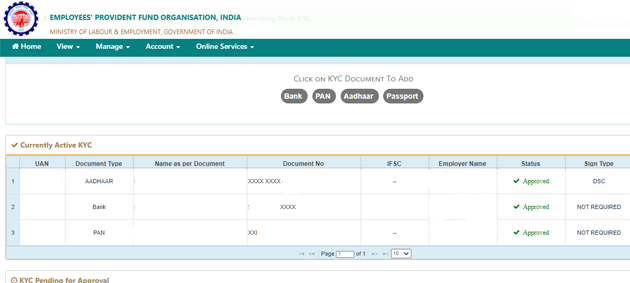
However, if the Aadhaar number is not shown under the verified documents tab, then you will be required to link your UAN with Aadhaar.
How to link your UAN with Aadhaar
There are four ways to link UAN with Aadhaar: (a) On the Member Sewa portal, (b) Using Umang App, (c) Using OTP verification on the e-KYC Portal of EPFO and (d) Using biometric credentials on the e-KYC portal of EPFO.
Here is the process of linking UAN with Aadhaar on the Member Sewa portal.
Step 1: Log in to the Member Sewa portal on https://unifiedportal-mem.epfindia.gov.in/.
Step 2: Select the ‘KYC’ option under the ‘Manage’ tab.
Step 3: Select ‘Aadhaar’ option to add a KYC document.
Step 4: The screen will show your Name as per Aadhaar. You will be required to enter the Aadhaar number. If you do not want to share your Aadhaar number, then you can also enter Virtual ID number as well.
You will be required to provide the consent for Aadhaar based authentication for the purpose of linking UAN with Aadhaar.
Step 5: Click on the ‘Save’ button. Once it is saved, it will be shown under ‘pending KYC’. Your employer will be required to approve so that your UAN will be linked with Aadhaar. Once approved by your employer, it needs to be approved by the EPFO as well for the linking process to be completed.





































