Many companies are employing remote working tools to beef up the productivity of their employees.
With many companies working remotely across the country to curb the spread of Covid-19, they are increasingly using online tools to beef up the productivity of their employees. Here are top 10 work from home apps in 2021 to use:
1/10 Microsoft Teams
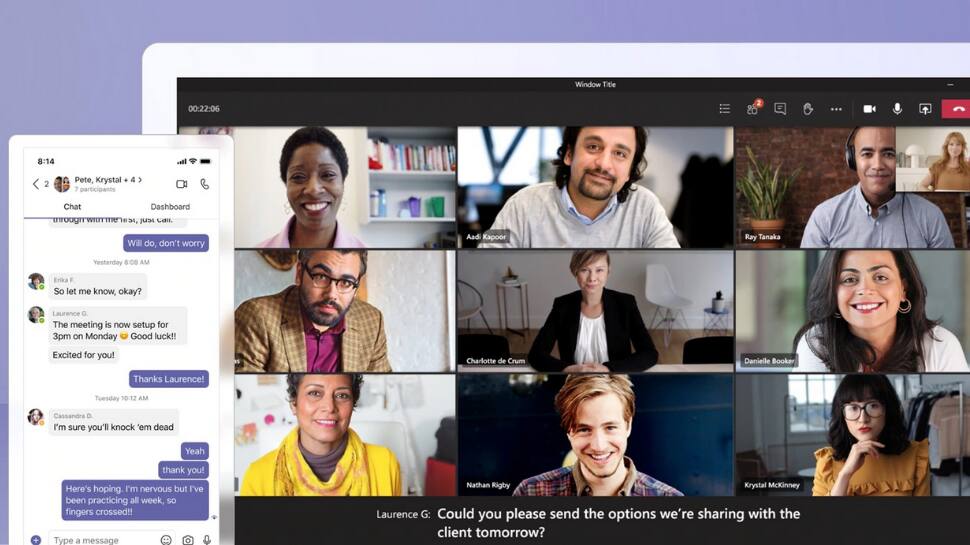
Microsoft Teams is one of the few all-rounder productivity tools that offer video/audio communication, a messaging platform like Slack, file storage, third-party app integration and much more. Just like Zoom, you can also share files while on an online call via Microsoft Teams. The platform also provides an option to share your screen.
2/10 Zoom

During the pandemic, Zoom became synonymous with video calling. The app became the preferred video calling platform for office meetings and small conference meetings online. Zoom facilitates almost all types of video meetings, including group or one-to-one video calls. You can also host voice calls on the app if you don’t need the video of participants or even share your display to explain something to other users.
3/10 Chrome Remote Desktop
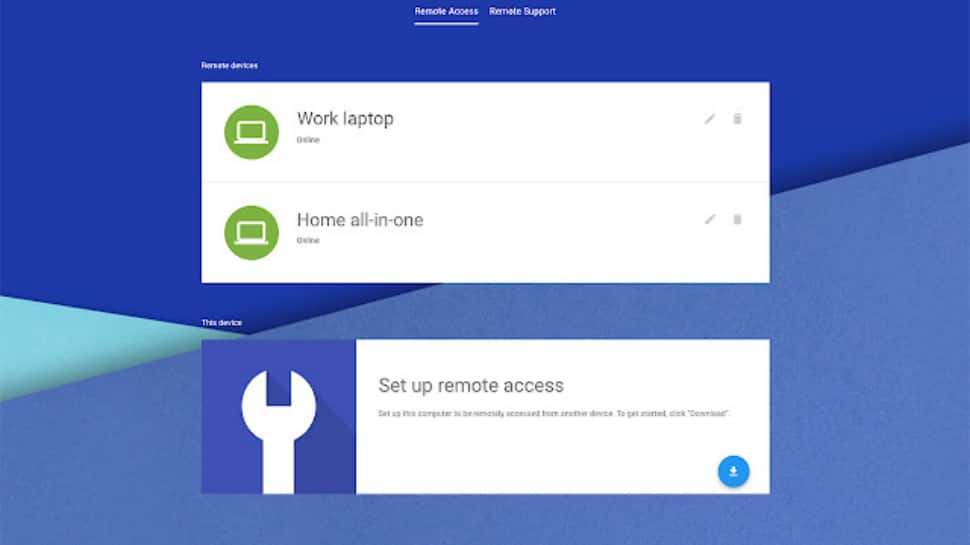
Chrome Remote Desktop is one of the few apps available in the market that lets you access your computer from any place in this world that has a stable internet connection. It also provides a collaboration option in which your team members can access files stored on your desktop or laptop from their location.
4/10 Toggl
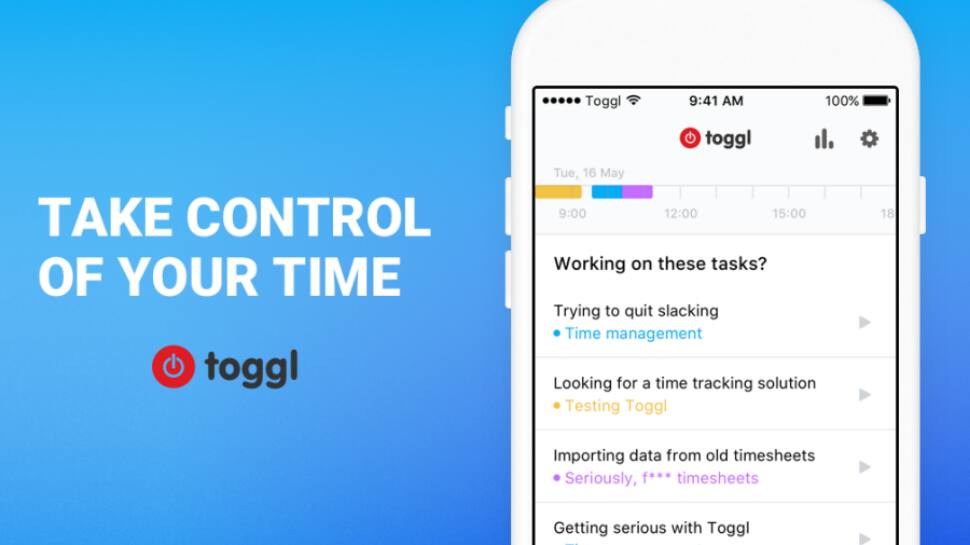
Toggl is one of the best tools that helps you in increasing your productivity by tracking the time you spend on each app on your computer. The app also helps firms in tracking the time their employees spend on other apps. It is also in demand among freelancers which need to closely track how much they are spending on each project. This helps them in better monitoring their work and payments.
5/10 Serene
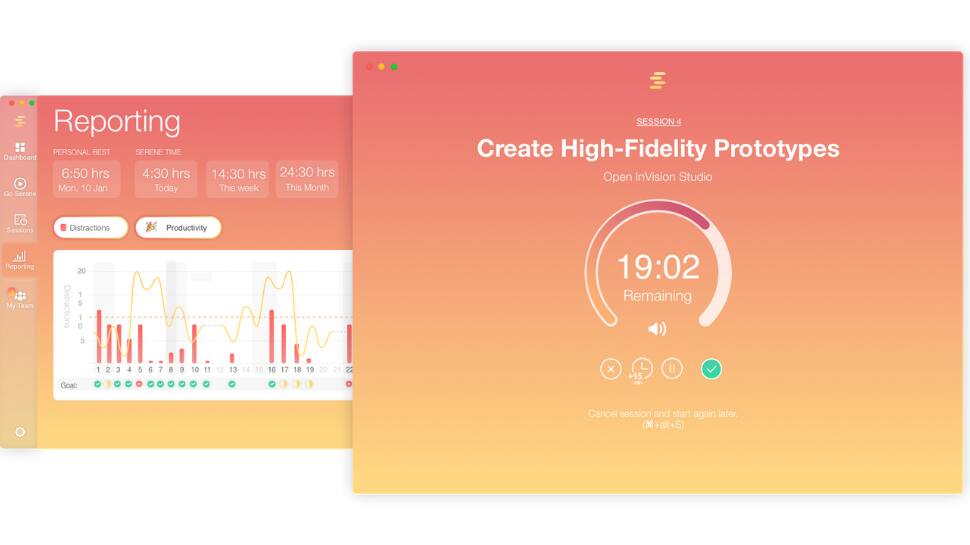
Serene is one of the completely free productivity apps in the market. However, the app has the drawback that it works only on Mac devices. Coming to its functionality, the app increases the productivity of users by cutting down the access to websites or apps that can distract employees during working hours.
6/10 Spark
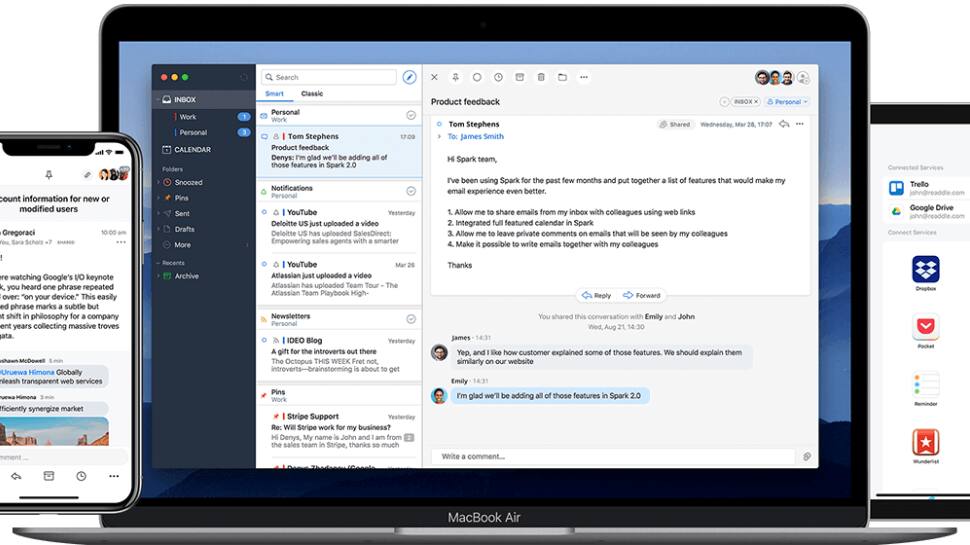
Have you ever been faced with a pile of emails that eat up your precious time in cleaning the mailbox? If yes then you should download Spark immediately. The app works like a charm in automatically collecting, categorising email and freeing up your mailbox from the barrage of emails. You can also prioritise and snooze senders via Spark.
7/10 Google Drive
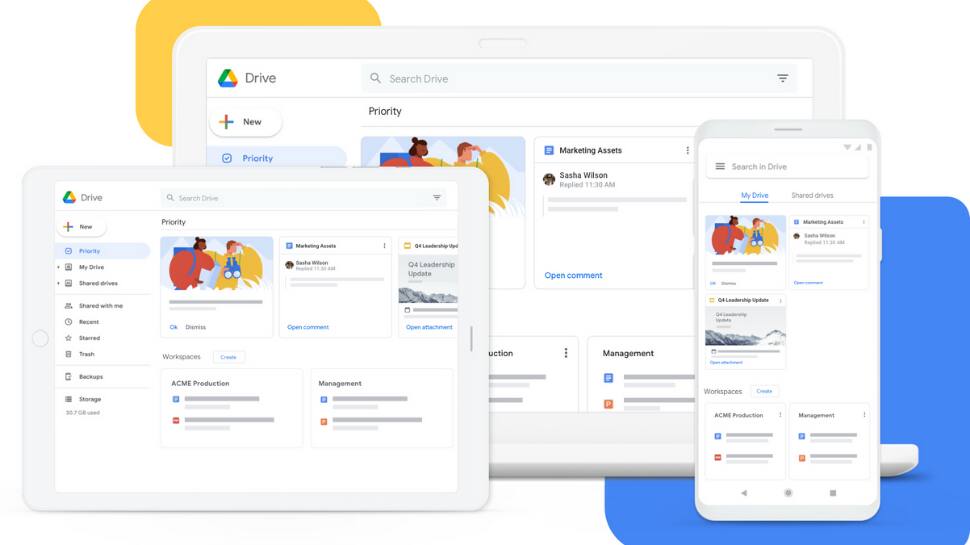
Google Drive is a perfect alternative for your desktop for saving all your important files. So if you are clumsy with saving and managing files on your computer, Google Drive is your place to be. You can also easily share all the files stored on your Google Drive with your team members, along with an option of real-time collaboration.
8/10 Asana
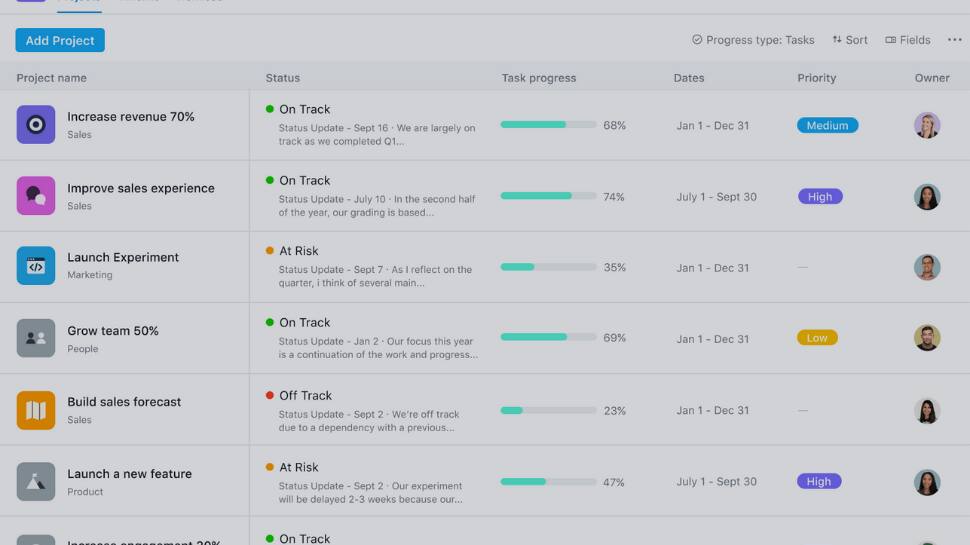
Asana, as the name suggests, make your daily work easier than ever. You can create tasks, assign different stages to them, and collaborate with your team members via comments on the platforms. The tool is very common among developers, as you can easily set reminders, create projects, organise tasks on boards, or to-do tasks, and much more.
9/10 Quip
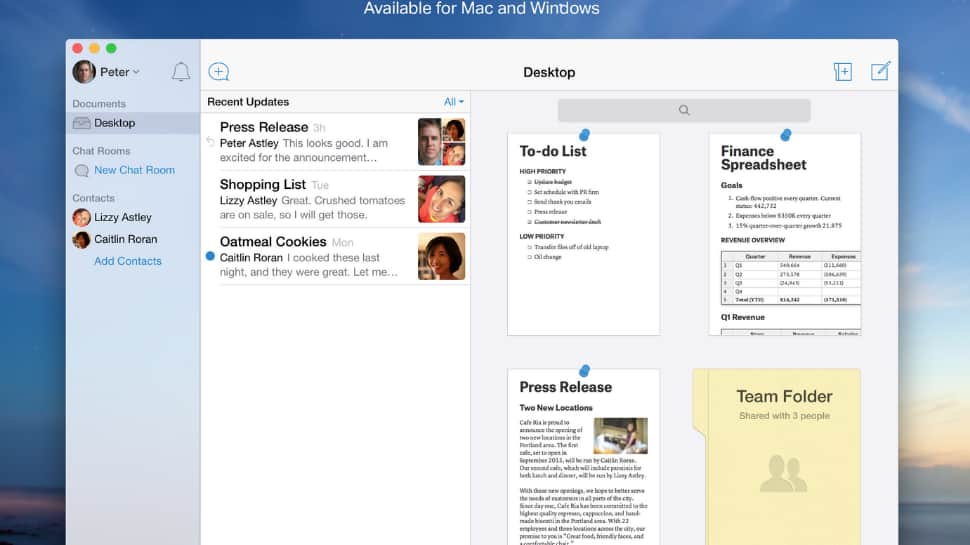
Quip is a very simple yet quite efficient document management tool that helps you manage your calendars, work on spreadsheets, word documents, and more. You can also share all your files with your team members.
10/10 1Password
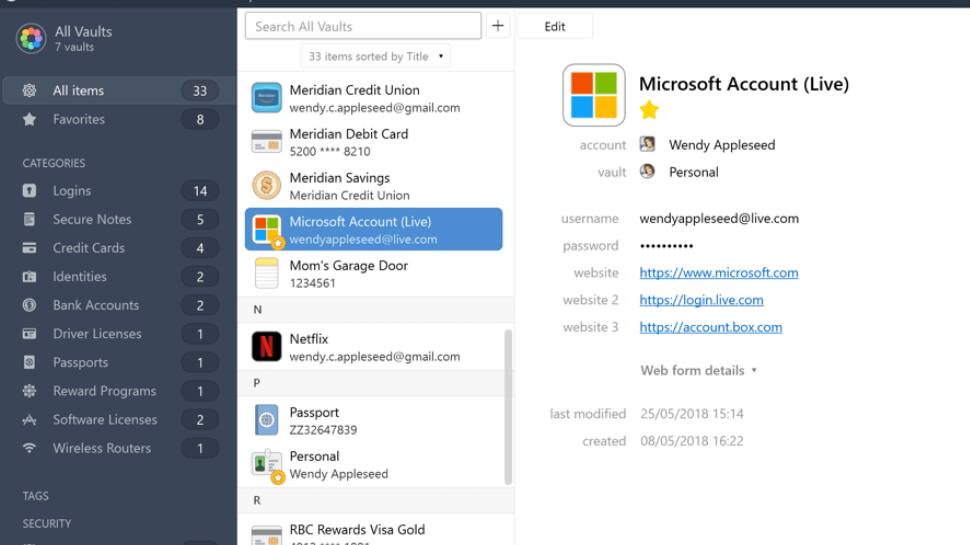
If you also feel that remembering too many passwords is nothing less than a headache then you might need to try 1Password. The app helps you store all the passwords within 1Password so that you can easily log in to apps, websites, credit cards, bank account information, passports, etc.





































