WhatsApp users who had been unsure of leaving the platform as they didn’t want to part with their older chats can now move to Telegram. Telegram has rolled out a new feature, now available on Android, which allows WhatsApp users to export their chat history along with multimedia files entirely on Telegram.
The chat export feature is available for iPhone users too, however, we have not been able to test it properly as it is showing errors.
The biggest awkwardness that many new users on Telegram may feel is an empty chat box greeting them with no old messages to refer to. So, if you are a new Telegram user, you can simply export all your chats from WhatsApp to Telegram and get the familiarity. Presently, Telegram is offering this chat export feature to Line and KakaoTalk users as well.
How you can export chats to Telegram:
On Android, open a WhatsApp chat, tap ⋮ > More > Export Chat, then choose Telegram in the Share menu.
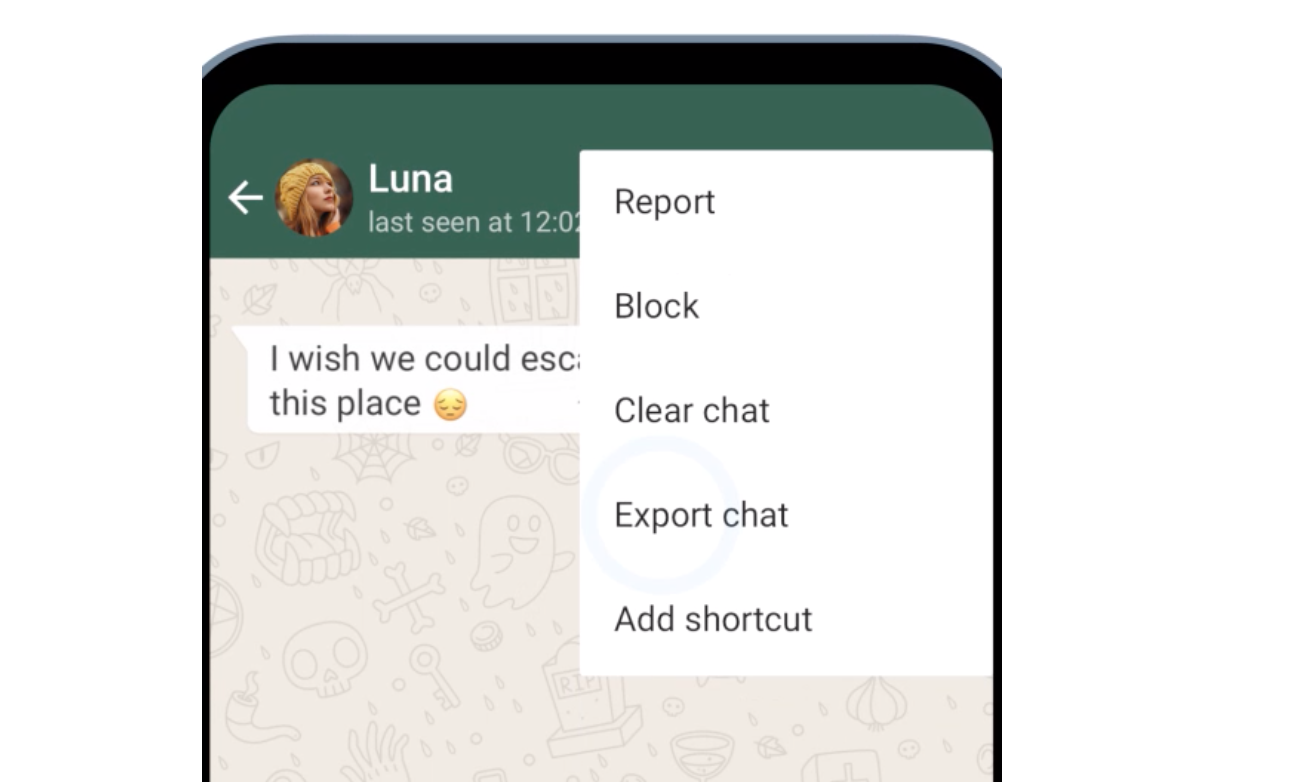
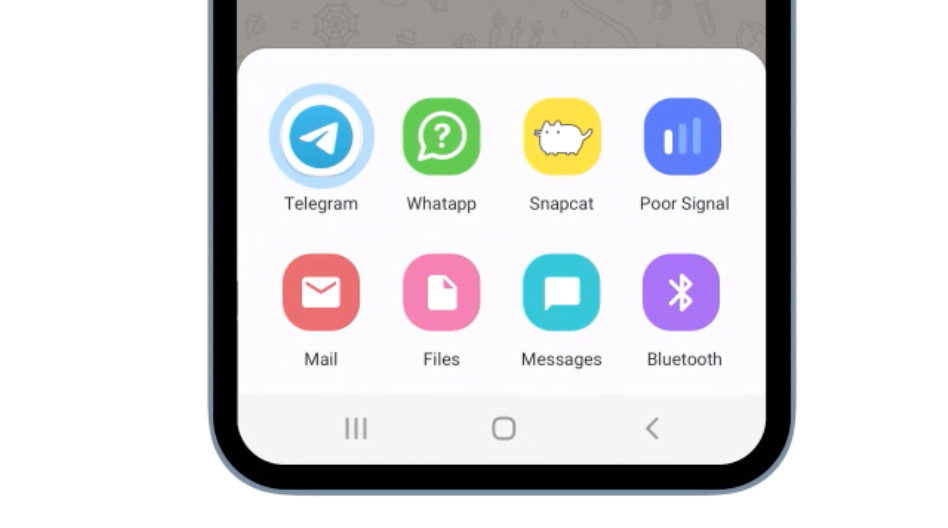
Things to remember
1. Note that you will have to export chats individually and this will work for WhatsApp groups as well. Messages will be imported into the current day but will also include their original timestamps. This means you will not have to worry about incorrect dates and times of your chats.
2. All members of the chat on Telegram will see the messages.
3. When you move messages and media files from WhatsApp to Telegram don’t occupy extra space.
4. The good thing is that the chat gets exported for both parties– you and the person with whom you were earlier chatting on WhatsApp.
What to be careful about while exporting chats
While exporting chats from WhatsApp to Telegram you need to pay attention to whether you are sending old WhatsApp chats to the correct contact or not. The entire chat exporting process is manual and the last thing you would want is to send old WhatsApp chats with your friends group to your family group.





































